Create Workspace on Oracle Apex
Create Workspace on Oracle Apex (Cloud)
Topic Introduction: It is the very beginning initiative to work on oracle apex. for practice, you need a workspace where you can practice your work learning. This environment setup can be a two-way, local setup & cloud setup. as we will use it for a practice session we will use the cloud environment. It is a very easy setup. To create a workspace will go to the URL https://apex.oracle.com Oracle Apex.
For local setup, you need to install Oracle Database, Oracle Apex, and Java development kits & configure Oracle REST Data Services (ORDS), and then you can create a workspace.
For local installation go to the link:
Database: https://oracleschoolbd.blogspot.com/2022/08/oracle-database-19c-installation-on.html
Apex: https://oracleschoolbd.blogspot.com/2023/01/oracle-apex-22-installation-with-ords.html
To create a workspace go to the oracle apex site by clicking the above link oracle apex.
Then follow step-by-step instructions to complete the creation of the workspace.
1. Click Request for a workspace
2. Give Information and Press to Request Workspace
- First Name
- Last Name
- Workspace Name
- Location
- Are you new to Oracle Apex?
- Do you plan to use Apex for education or training?
- Check the point Agree to the term of the Oracle Apex Service Agreement
3. Go to used mail inbox and press Create Workspace
4. Workspace Created and press Continue to Sign In Screen
5. Give Password and press Change Password
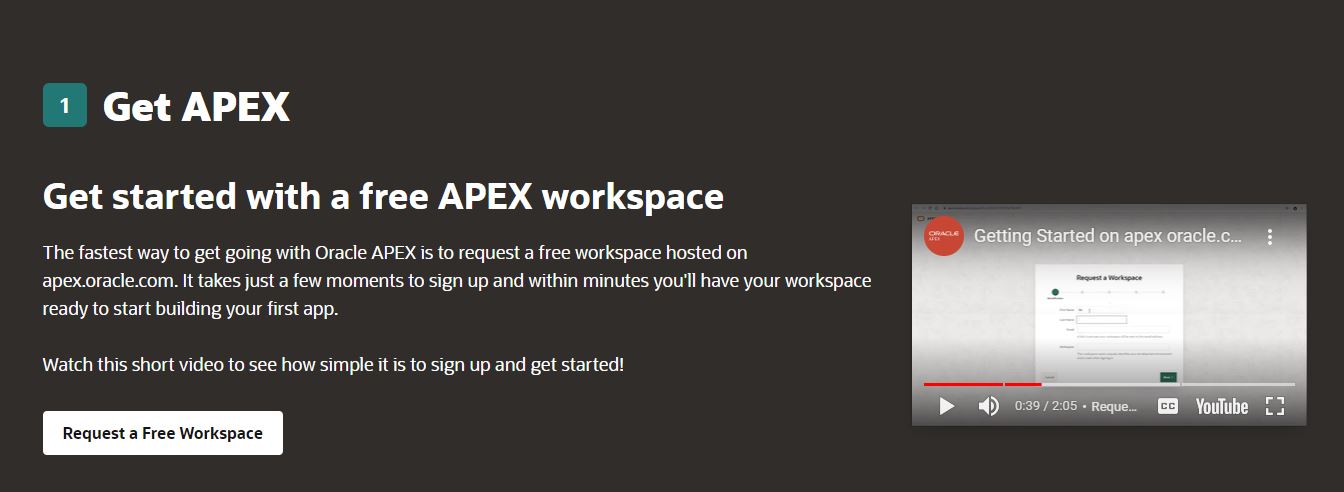 |
| Click Request for a workspace |
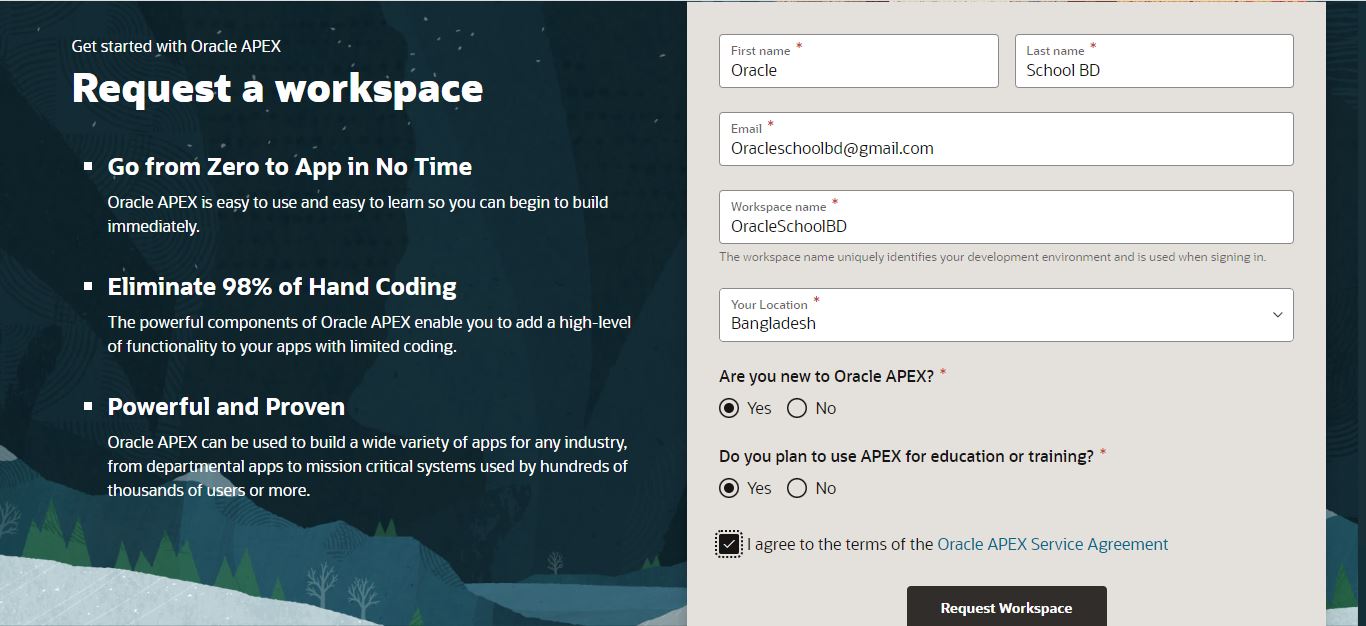 |
| Give Information and Press to Request Workspace |
 |
| Request has approved |
 |
| Check your mail inbox and Press Create Workspace |
 |
| Few second wait for process |
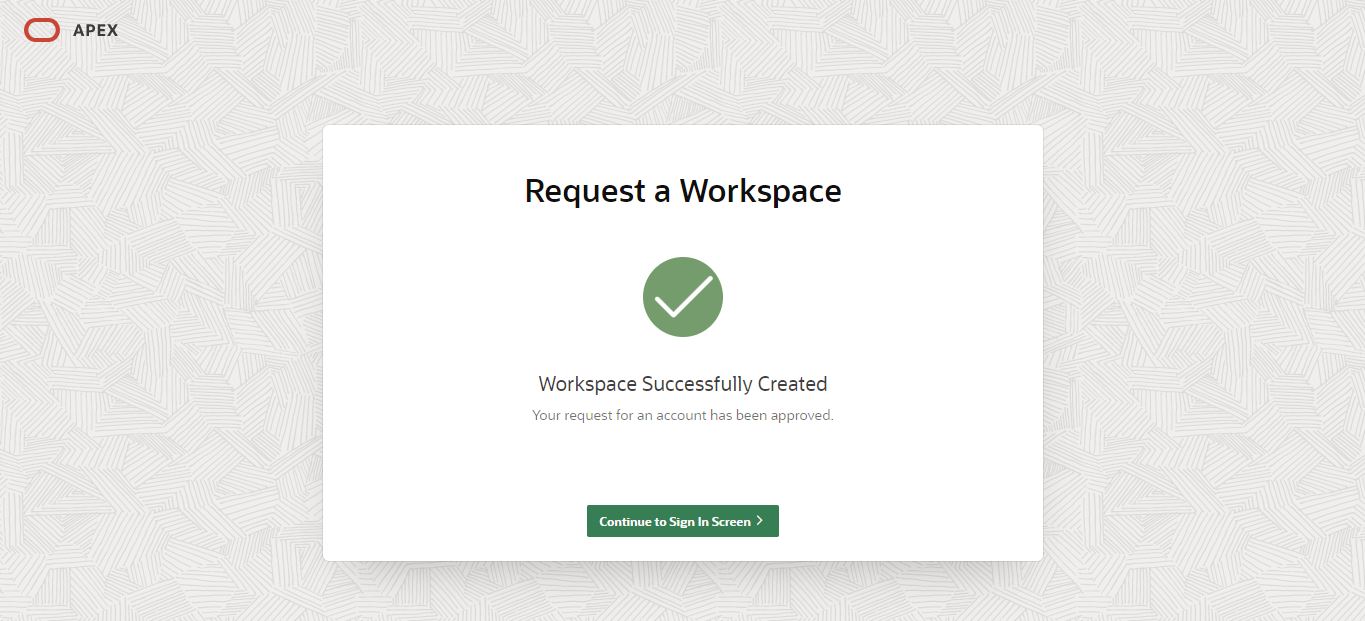 |
| Workspace Created & Continue to Sign In Screen |
 |
| Give Password |
 |
| Complete and now we are on the workspace home page |


.png)
No comments