SQL Command on Oracle Apex Workshop
Intro to SQL Command Tools on Oracle Apex Workshop
Topic Introduction: Here we will discuss SQL Command tools of Oracle APEX (Application Express). Oracle Apex, has SQL Command tools where You can use SQL Commands to create, edit, view, run, and delete database objects. A SQL command can contain SQL statements or PL/SQL blocks.
To go to the SQL Commant follow the step.
1. Log in to the workspace
2. Click on SQL Workshop
3. Click on SQL Command
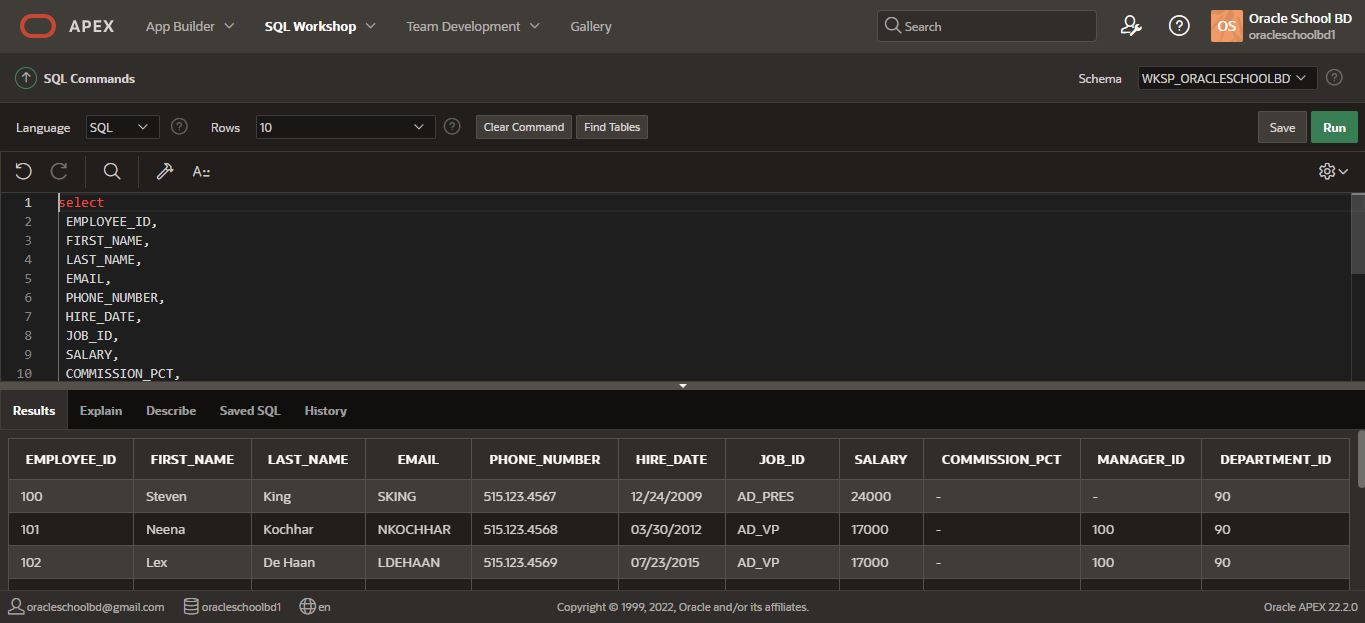 |
| SQL Command Interface On Oracle Apex Workshop |
This is a SQL Command interface. from here we can execute any SQL and PL/SQL command and will get the desired result below the result tab. Besides result table have more tab to explain, describe, and saved SQL and history. you can see this for more details.
You can customize this the SQL Command tool
1. Language can be changed, there have two languages SQL & PL/SQL chose SQL for SQL Command to run, and PL/SQL for PL/SQL Command run.
2. Row can select how much data want to show on a page or pagination, By default 10 rows will select you can change from the list.
3. You can clear the command box by clicking Clear Command Button.
4. You can find out the existing table on the schema by clicking Find Table and making a sample query of this table.
5. You can save your command by clicking on the save button, Remember to use a unique file name for the save command.
6 . The Run button is used for executing that command.


.png)
No comments