Oracle Apex Application Import
How to Import Oracle Apex Application
Topic Introduction: In the tutorial, we will learn how to import Oracle Apex Application. We need to import previously exported applications to implement a new application. It's a straightforward process. Export & Import is the most essential tutorial for apex developers. Here we will show the Import Procedure of the Apex Application.
For the Export process, you can Go ⇨
Follow the step-by-step process description below
01. Login to the Present workspace where we want to import the application.
02. Go to the Application List clicking App Builder.
03. Click on the Import Icon.
04. Click on Choose file to select exported Application file.
05. Select an application file that will be imported. and press Next
06. for install confirmation m click on the Next button
07. Click Install Application
Application Installed...
After this process go to the application list and see that application has been imported
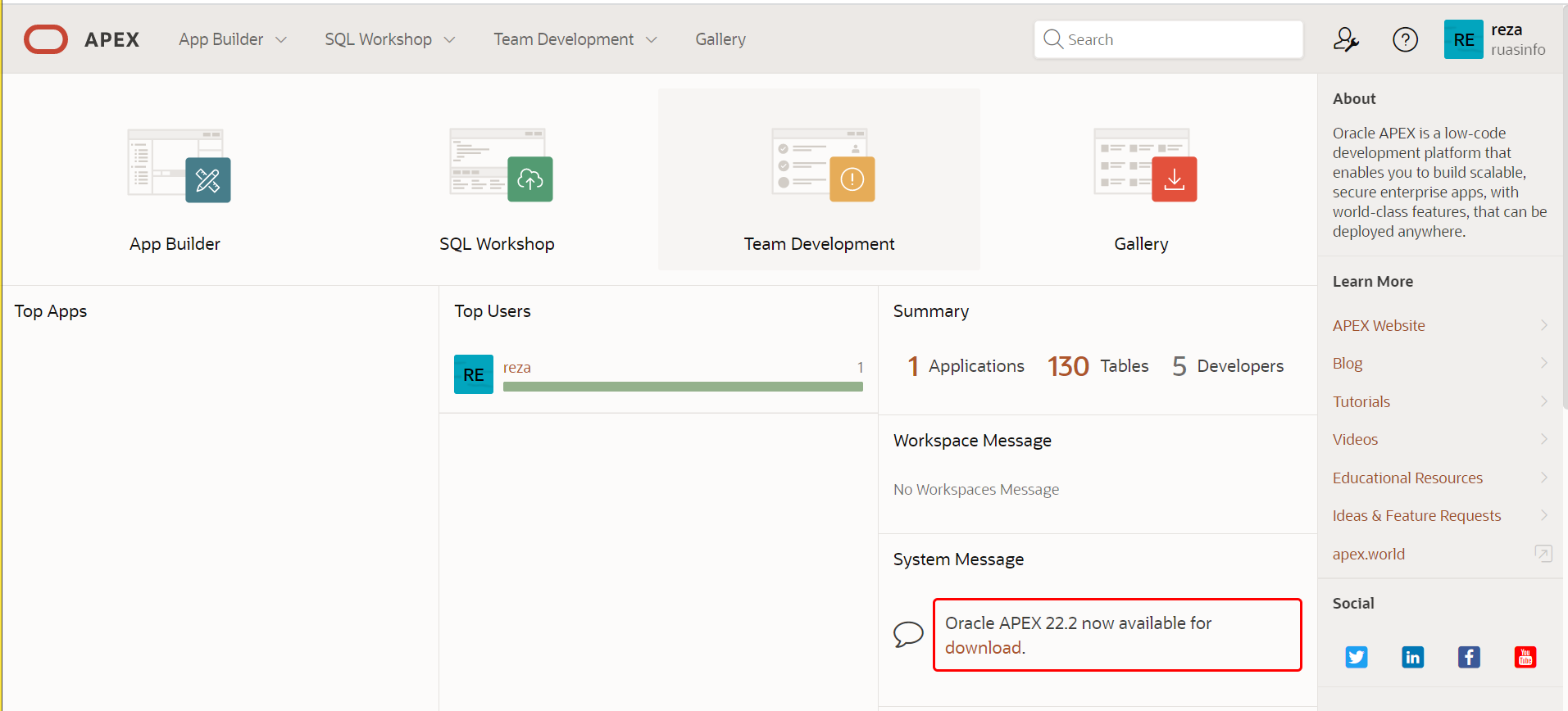 |
| Login on your Workspace |
 |
| Go to Application List and click Import Icon |
 |
| Select Application file from Your PC & Click Next |
 |
| Click Next |
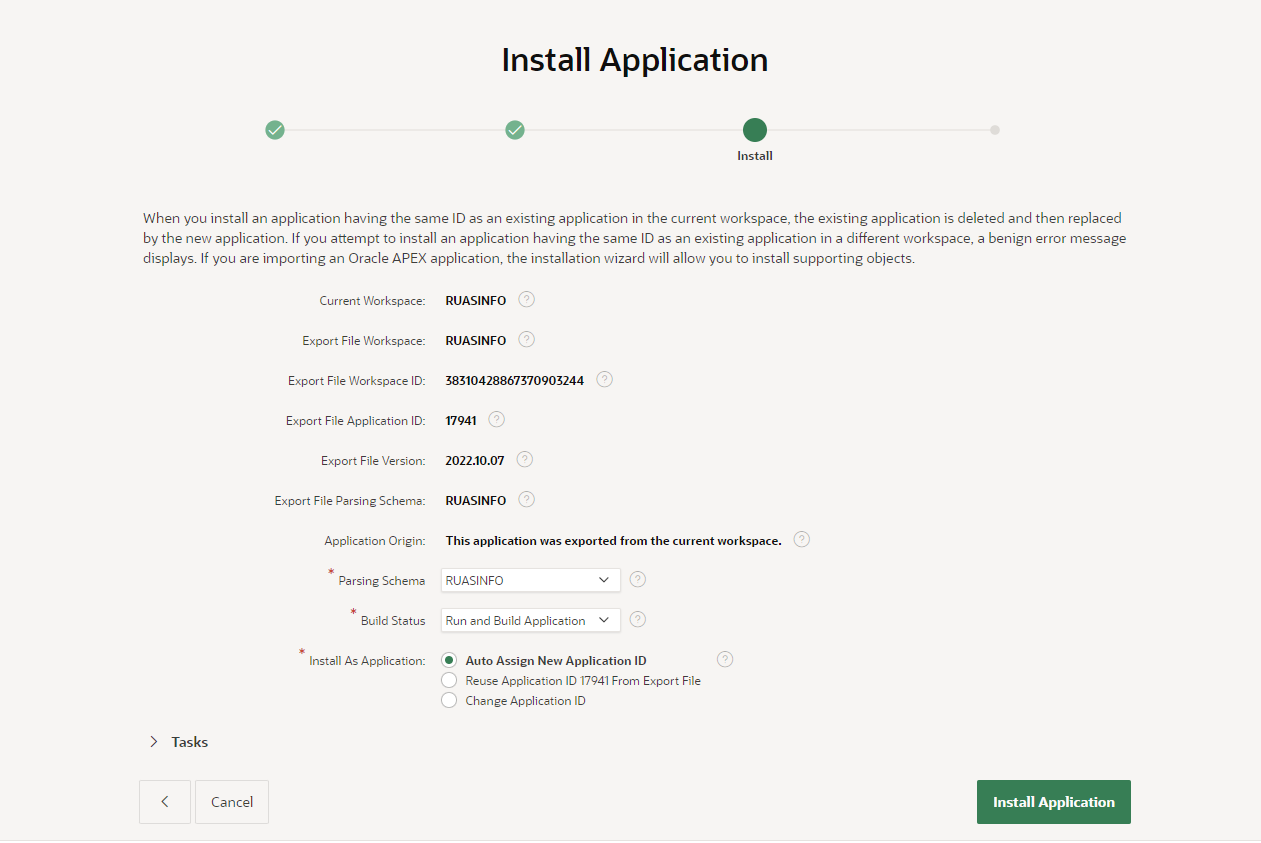 |
| Click Install Application |
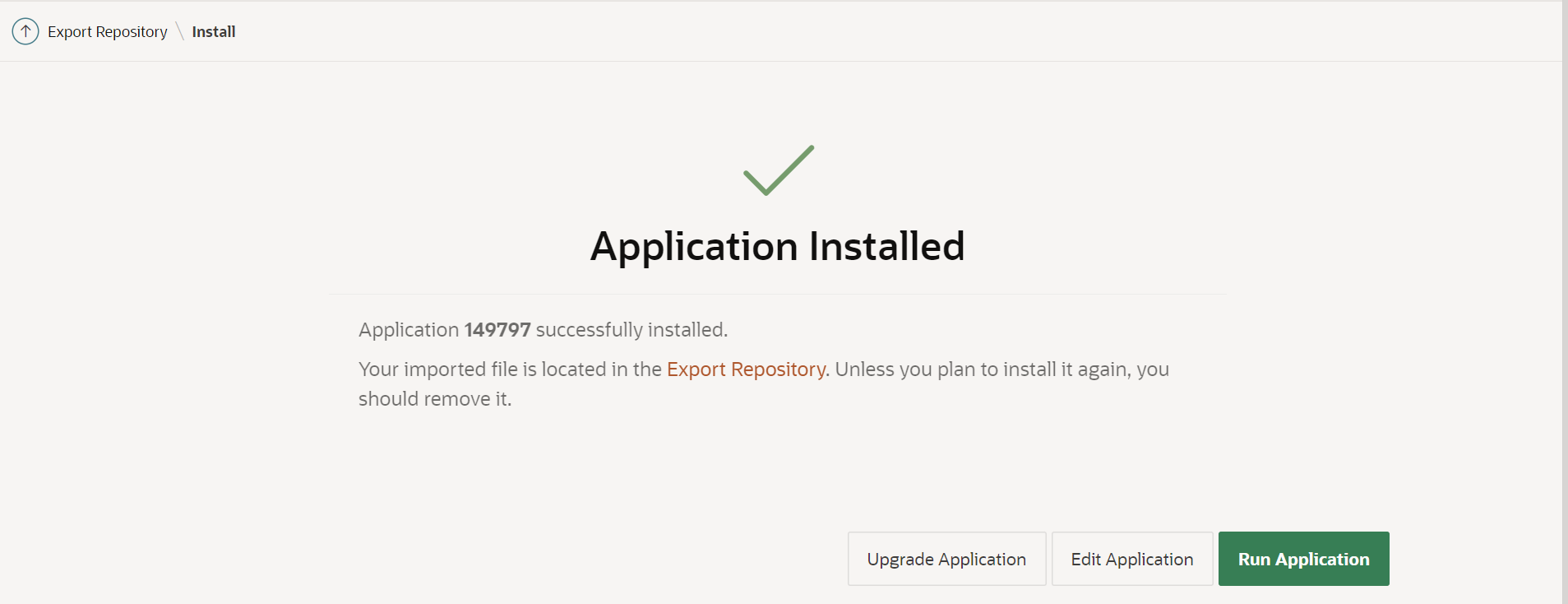 |
| Installation Complete |
 |
| Here Install Application Showing |


.png)
No comments