Character Functions in Oracle SQL
Character Functions in Oracle SQL
Topic Introduction: Character Functions in Oracle SQL which manipulate with character or varchar/char data. Single-row character functions accept character data as input and can return both character and numeric values.
Character functions can be divided into the following:
- Case-conversion functions
- Character-manipulation functions
Case-Conversion Functions: LOWER, UPPER, and INITCAP are the three case-conversion functions.
LOWER
Purpose: Converts mixed-case or uppercase character strings to lowercase
Structure: LOWER(column|expression)
Example1: Select LOWER('OracleSchoolBD') from dual;
Result: oracleschoolbd
UPPER
Purpose: Converts mixed-case or lowercase character strings to uppercase
Structure: UPPER(column|expression)
Example1: Select UPPER('OracleSchoolBD') from dual;
Result: ORACLESCHOOLBD
INITCAP
Purpose: Converts the first letter of each word to uppercase and the remaining letters to lowercase
Structure: INITCAP(column|expression)
Example1: Select INITCAP('OracleSchoolBD') from dual;
Result: Oracleschoolbd
Character-Manipulation Functions: CONCAT, SUBSTR, LENGTH, INSTR, LPAD, RPAD, and TRIM are the character-manipulation.
CONCAT
Purpose: Joins values together (You are limited to using two parameters with CONCAT.). Concatenates the first character value to the second character value; equivalent to concatenation operator (||).
Structure: CONCAT(column1|expression1,column2|expression2)
Example1: Select CONCAT('Oracle', 'SchoolBD') from dual;
Result: OracleSchoolBD
SUBSTR
Purpose: Extracts a string of determined length. Returns specified characters from character value starting at character position m, n characters long (If m is negative, the count starts from the end of the character value. If n is omitted, all characters to the end of the string are returned.)
Structure: SUBSTR(column|expression,m[,n])
Example1: Select SUBSTR('OracleSchoolBD',1,6) from dual;
Result: Oracle
LENGTH
Purpose: Shows the length of a string as a numeric value. Returns the number of characters in the expression
Structure: LENGTH(column|expression)
Example1: Select LENGTH('OracleSchoolBD') from dual;
Result: 14
INSTR
Purpose: Finds the numeric position of a named character. Returns the numeric position of a named string. Optionally, you can provide a position m to start searching, and the occurrence n of the string. m and n default to 1, meaning start the search at the beginning of the string and report the first occurrence.
Structure: INSTR(column|expression,’string’, [,m], [n] )
Example1: Select INSTR('OracleSchoolBD', 'S') from dual;
Result: 7
LPAD
Purpose: Returns an expression left-padded to the length of n characters with a character expression
Structure: LPAD(column|expression, n,'string')
Example1: Select LPAD('OracleSchoolBD',18,'*') from dual;
Result: ****OracleSchoolBD
RPAD
Purpose: Returns an expression right-padded to the length of n characters with a character
expression
Structure: RPAD(column|expression, n,'string')
Example1: Select RPAD('OracleSchoolBD',18,'*') from dual;
Result: OracleSchoolBD****
REPLACE
Purpose: Searches a text expression for a character string and, if found, replaces it with a specified replacement string
Structure: REPLACE(text,search_string,replacement_string)
Example1: Select REPLACE('OracleSchoolBD', 'BD', 'Bangladesh') from dual;
Result: OracleSchoolBangladesh
TRIM
Purpose: Trims leading or trailing characters (or both) from a character string (If trim_character or trim_source is a character literal, you must enclose it within single quotation marks.)
Structure: TRIM(leading|trailing|both,trim_character FROMtrim_source)
Example1: Select TRIM('BD' FROM 'OracleSchoolBD') from dual;
Result: OracleSchool


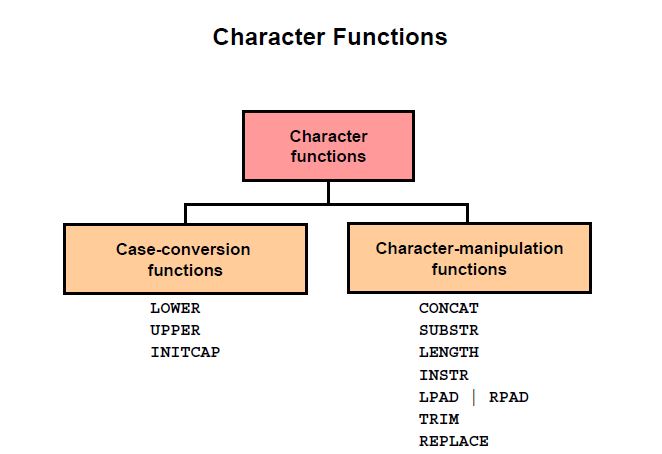
.png)
No comments