Literal Character Strings
Literal Character Strings
Topic Introduction: In this tutorial, we will discuss using Literal Character Strings. In SQL query we return column value but sometimes need to add some literal character with the database column or alone to show meaningful information or data. Description and example are given below to clear of using literal strings.
1. A literal is a character, a number, or a date that is included in the SELECT statement.
2. Date and character literal values must be enclosed within single quotation marks (' ').
3. Each character string is output once for each row returned.
Using Literal Character Strings
SELECT first_name || ' ' || last_name || ' is a ' || job_id
AS "Employee Details"
FROM employees;
In this Query ' is a ' is a literal character string. to add this to my query I have used a single quotation (' ').
Alternative Quote (q) Operator
1. Specify your own quotation mark delimiter.
2. Select any delimiter.
3. Increase readability and usability.
SELECT department_name || q'[ Department's Manager Id: ]' || manager_idAS "Department and Manager"FROM departments;


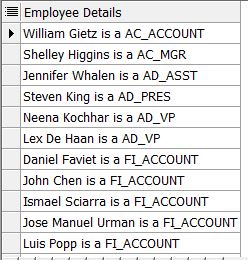

.png)
No comments